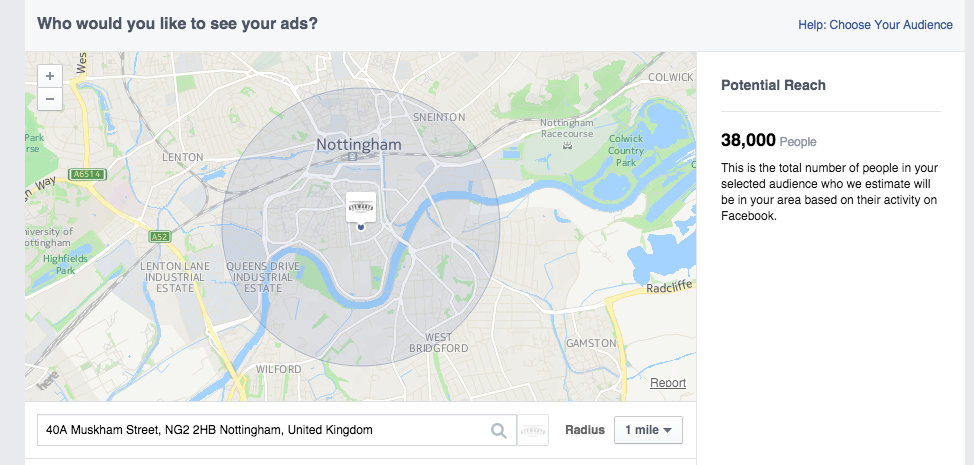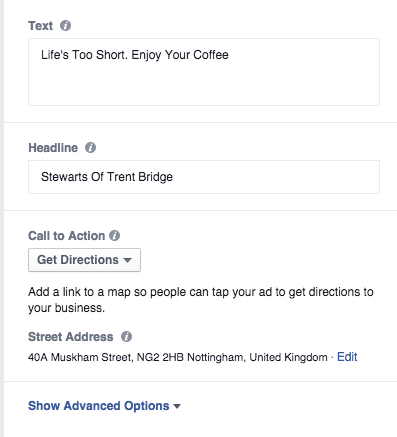£0.001 per impression
That’s how much we paid during a ‘Local Awareness’ ad on Facebook towards the end of last year. For just £5 we reached 3,385 people based just 1 mile away from our Pop-Up Coffee Shop in the centre of Nottingham.
These are relatively new adverts that are designed to do just one thing – bring people to a physical, bricks and mortar store.
Want to know how to use them?
We did a lot of experimenting with the ads over the month we had our little pop up to see what worked best and where to deploy our marketing budget.
I want to share the results with you know and show you how to use these ads in your business.
First of all I have gone and presumed that you have a Facebook advertising account. You probably have a Facebook Page and if you have that but have never advertised on Facebook then just follow this link to how to activate your a account – https://www.facebook.com/business/resources/
So let’s start with the ad itself – here is ours:
This is how it appears in mobile – now this is important because for me this is the main tactic behind this type of advert. You want to interrupt people’s news feed as they take a break or as they walk around the area and drag them to your shop for a coffee.
I wanted to make sure that we gave people the opportunity to be engaged (in this case through humour) and then have a clear idea of what we are offering “Coffee To Take Away!” and a CTA (Call To Action – the little button) that allowed people to find us, in this case I used ‘Get Directions’ because we were a new venue and I knew that not many people would know where to look for us.
So lets break it down to figure out where you might find this useful for you. Let’s get into how to set the ad up and the type of options it will give you and I’ll throw in some ideas for inspiration.
Head to your Ads Manager and click ‘Create Ad’ and you should be presented with a screen similar to this (if yours is blue and not grey – don’t worry it’s just because we use a slightly different version of Facebook)
You’ll want to go ahead and click ‘Reach people near your business’
Select your page, name your campaign and then continue on to set your audience and budget.
This is where we can set the area and distance we want along with how much money we want to spend. It should look a little like the below
You can set a different address if you like but it will default to the address you have on your Facebook page for your business.
I leave the age and gender both open – I do this in all my campaigns (more on that in later issues of the Monthly Marketing Tips Series). Then you just need to decide how far to go outside of your store? I start with 1 mile which is the smallest and work out as the campaign develops but it’s up to you. Facebook will give you an estimation of how many people could see your ad.
I would recommend you set your budget like this:
Day 1 – £5
Day 2 – Review success of the ad. How much did it cost per impression and also think how you can measure people coming into your place because of the ad. Maybe offer a discount based on a phrase they have to quote? Ask people at the counter?
Day 3 – Tweak the advert and spend £2
Day 4 – Review success again
Day 5 – Final ad tweak and set it to spend £2/day for a week
Once you are this stage it will be about tweaking the advert for each week or so and continually measuring it’s success.
So what can you actually tweak on the advert – what is it made up of.
Number 1 – Images
You can use the ‘Browse Library’ to see images you’ve used before or even use some ‘Free Stock Images’ – thanks Facebook!
The tool we use though to create all of our social graphics is Canva it’s free and awesome! You’re welcome!
Number 2 -Text
Make sure that your headline stands out and that the text is telling people what to do. Make it clear, simple and to the point. This is the best way to win with these ads! Shorty copy wins!
That’s it!
Simple as that!
Now you just confirm your advert and away you go.
Please let me know if you use this type of advert and the results you get from it! If you have any questions about this at any stage please do email me [email protected] and I will be happy to help you through anything.